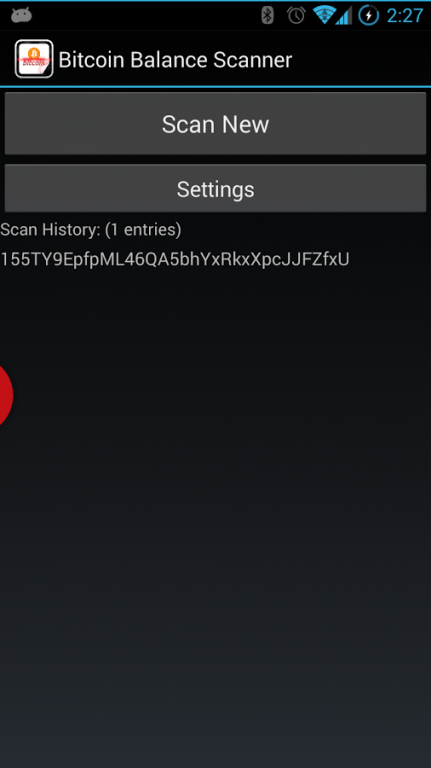Bitcoin Balance Scanner 1.1
Free Version
Publisher Description
Bitcoin Balance Scanner allows you to scan a QR code of a Bitcoin public key to get the balance. With the rising amount of paper wallets in use, this application will allow you to quickly and easily scan an address to view the balance. Scanned addresses can be saved to the history for quick viewing later on.
Future Updates:
-Possible Litecoin Balance Checking
-Set Label to scan history address
-Current balance in different currencies (USD, CAD, EUR etc)
Used Permissions:
Camera: Needed for QR code scanning
Internet: Needed to lookup address balance. Currently using blockchain.info api.
Please Note: If you scan a Bitcoin Private Key, it does seem to register as valid. I will apply a fix later to prevent this. I am not to be held responsible if you scan a Bitcoin Private Key and the Blockchain site upon lookup takes, or uses the private key. The next release will prevent this from happening by marking it as an invalid address and not allowing the lookup.
Suggestions or problems? Leave them as a comment or contact me directly!
BTC Donations: 1obiAJi5gtwekogfzUdjoTnB9rcMmYPeA
About Bitcoin Balance Scanner
Bitcoin Balance Scanner is a free app for Android published in the Office Suites & Tools list of apps, part of Business.
The company that develops Bitcoin Balance Scanner is Beyondem Inc.. The latest version released by its developer is 1.1. This app was rated by 2 users of our site and has an average rating of 2.3.
To install Bitcoin Balance Scanner on your Android device, just click the green Continue To App button above to start the installation process. The app is listed on our website since 2013-08-10 and was downloaded 1,416 times. We have already checked if the download link is safe, however for your own protection we recommend that you scan the downloaded app with your antivirus. Your antivirus may detect the Bitcoin Balance Scanner as malware as malware if the download link to com.beyondem.bitcoinbalance is broken.
How to install Bitcoin Balance Scanner on your Android device:
- Click on the Continue To App button on our website. This will redirect you to Google Play.
- Once the Bitcoin Balance Scanner is shown in the Google Play listing of your Android device, you can start its download and installation. Tap on the Install button located below the search bar and to the right of the app icon.
- A pop-up window with the permissions required by Bitcoin Balance Scanner will be shown. Click on Accept to continue the process.
- Bitcoin Balance Scanner will be downloaded onto your device, displaying a progress. Once the download completes, the installation will start and you'll get a notification after the installation is finished.